Connect
Connect your database to Inconvo.
QueryEngine
Section titled “QueryEngine”Databases connect to a QueryEngine which sits between Inconvo and the customer database. We do this because Inconvo agents do not AI generate raw SQL.
Instead our agents generate structured query objects that are programmatically validated to guarantee they request only the data allowed within the context of the request. Then we send validated objects to our QueryEngine which converts the object to SQL. With this approach we ensure a bounded set of possible SQL that can be generated, which stops the agent from hallucinating and running rouge queries.
When you save a connection, Inconvo deploys a private connector in our AWS account. It reaches your database from a single static egress IP 52.17.120.25—allow this IP in your firewall/security group. Connection credentials and service-account JSON are stored in AWS Secrets Manager and sent over TLS.
Here’s an example Inconvo query and response.
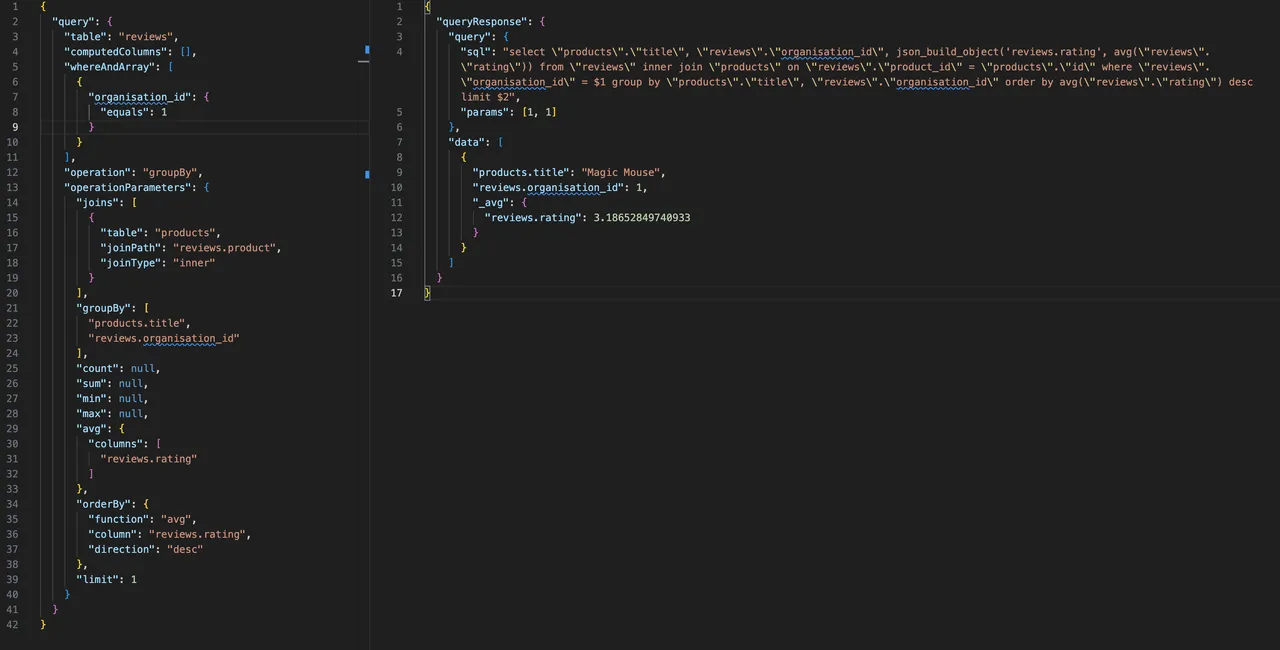
Supported Databases
Section titled “Supported Databases”Inconvo currently supports the following databases. Click a card for setup steps.
We’re continuously adding support for new databases. If yours isn’t listed yet, contact us.
Connecting a Database
Section titled “Connecting a Database”To connect a database, you’ll need:
- Host: Your database’s IP address, or its domain name.
- Port: The database port. E.g. 5432
- Username: The database username for the account that you want to use to connect to your database.
- Password: The password for the username that you use to connect to the database.
- Database Name: The name of the database you want to connect to.
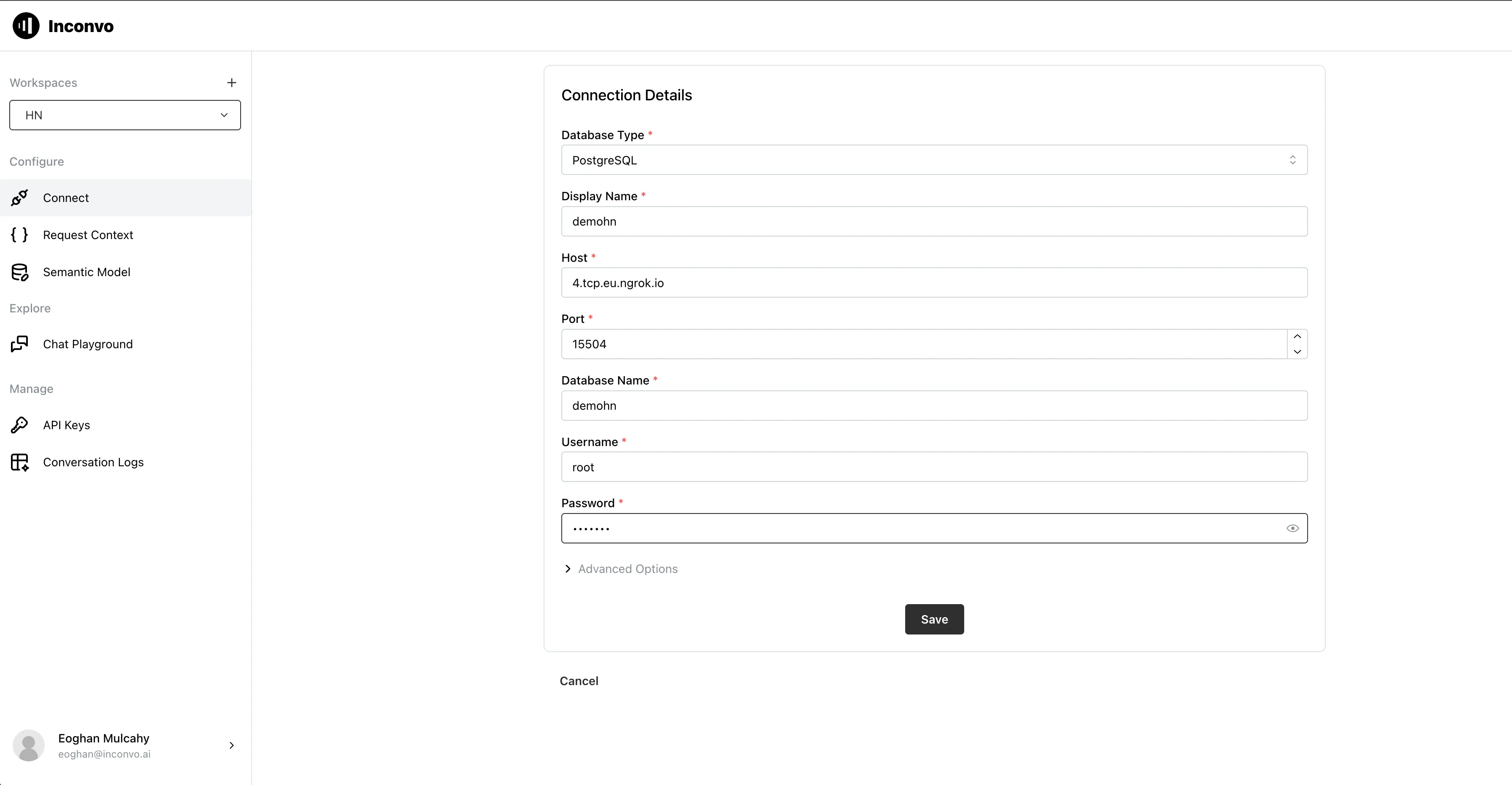
Advanced connection via SSH tunnel
Section titled “Advanced connection via SSH tunnel”If your database is behind an enterprise firewall, you can connect to it via an SSH tunnel.
- We will create a bastion tunnel client and send you the SSH public key to add to your server.
- You will need to create a bastion server within your VPC and our public key to the
~/.ssh/authorized_keysfile. - We will give you the IP of our bastion tunnel client.
- You will need to ensure that our IP has access to your bastion servers’ SSH port.
- You will need to provide us with the following database details:
- Database Host: From the perspective of the bastion server.
- Database Port: From the perspective of the bastion server.
- Bastion User: The user that you created on the bastion server.
- Bastion Host: The IP of the bastion server.
- Bastion Port: The SSH port of the bastion server.
If you would like to set up an SSH tunnel for your database connection, contact us.